For some unique customization, we need to create customer extension attribute to fulfil client requirements in magento2.
In this blog, I created extension attribute with different datatype.
is_happy_customer boolean
happy_message string
happy_number int
happy_list array
happy_object object
First create file etc/extension_attributes.xml
<?xml version="1.0"?>
<config xmlns:xsi="http://www.w3.org/2001/XMLSchema-instance" xsi:noNamespaceSchemaLocation="urn:magento:framework:Api/etc/extension_attributes.xsd">
<extension_attributes for="Magento\Customer\Api\Data\CustomerInterface">
<attribute code="is_happy_customer" type="boolean"/>
<attribute code="happy_message" type="string"/>
<attribute code="happy_number" type="int"/>
<attribute code="happy_list" type="array"/>
<attribute code="happy_object" type="MageDad\Module\Api\Data\HappyObjectInterface[]"/>
</extension_attributes>
</config>
Now we need to create interface and model for HappyObject
Create interface at app/code/MageDad/Module/Api/Data/HappyObjectInterface.php
<?php
declare(strict_types=1);
namespace MageDad\Module\Api\Data;
use Magento\Framework\Api\ExtensibleDataInterface;
interface HappyObjectInterface extends ExtensibleDataInterface
{
public const ENTITY_ID = 'entity_id';
public const HAPPY_MESSAGE = 'happy_message';
/**
* @return int|null
*/
public function getId(): ?int;
/**
* @param int|null $entityId
* null required for create queries @see \Magento\Framework\Model\ResourceModel\Db\AbstractDb::isObjectNotNew
* @return $this
*/
public function setId(?int $entityId): static;
/**
* @return string
*/
public function getHappyMessage(): string;
/**
* @param string $country
* @return $this
*/
public function setHappyMessage(string $happyMessage): static;
}
Create model at app/code/MageDad/Module/Model/HappyObject.php
<?php
declare(strict_types=1);
namespace MageDad\Module\Model;
use Magento\Framework\Model\AbstractModel;
use MageDad\Module\Api\Data\HappyObjectInterface;
class HappyObject extends AbstractModel implements HappyObjectInterface
{
/**
* @inheritDoc
*/
public function getId(): ?int
{
return (int)$this->getData(HappyObjectInterface::ENTITY_ID);
}
/**
* @inheritDoc
*/
public function setId($entityId): static
{
return $this->setData(HappyObjectInterface::ENTITY_ID, $entityId);
}
/**
* @inheritDoc
*/
public function getHappyMessage(): string
{
return (string)$this->getData(HappyObjectInterface::HAPPY_MESSAGE);
}
/**
* @inheritDoc
*/
public function setHappyMessage(string $happyMessage): static
{
return $this->setData(HappyObjectInterface::HAPPY_MESSAGE, $happyMessage);
}
}
Now we create plugin for bind attribute value of extension attribute.
Create di.xml at app/code/MageDad/Module/etc/di.xml
<?xml version="1.0"?>
<config xmlns:xsi="http://www.w3.org/2001/XMLSchema-instance" xsi:noNamespaceSchemaLocation="urn:magento:framework:ObjectManager/etc/config.xsd">
<type name="Magento\Customer\Api\CustomerRepositoryInterface">
<plugin name="magedad_module_happy_customer"
type="MageDad\Module\Plugin\CustomerPlugin"/>
</type>
<preference for="MageDad\Module\Api\Data\HappyObjectInterface" type="MageDad\Module\Model\HappyObject" />
</config>
Create plugin at app/code/MageDad/Module/Plugin/CustomerPlugin.php
<?php
declare(strict_types=1);
namespace MageDad\Module\Plugin;
use Magento\Customer\Api\CustomerRepositoryInterface;
use Magento\Customer\Api\Data\CustomerInterface;
use Magento\Customer\Api\Data\CustomerExtensionInterface;
use Magento\Framework\Api\ExtensionAttributesFactory;
use MageDad\Module\Model\HappyObject;
class CustomerPlugin
{
public function __construct(
private ExtensionAttributesFactory $extensionFactory,
private HappyObject $happyObject,
) {
}
public function afterGetById(CustomerRepositoryInterface $subject, CustomerInterface $customer)
{
$extensionAttributes = $customer->getExtensionAttributes();
if ($extensionAttributes === null) {
/** @var CustomerExtensionInterface $extensionAttributes */
$extensionAttributes = $this->extensionFactory->create(CustomerInterface::class);
$customer->setExtensionAttributes($extensionAttributes);
}
if ($extensionAttributes?->getIsHappyCustomer() === null) {
$extensionAttributes->setIsHappyCustomer(true);
}
if ($extensionAttributes?->getHappyMessage() === null) {
$extensionAttributes->setHappyMessage('I am so happy');
}
if ($extensionAttributes?->getHappyNumber() === null) {
$extensionAttributes->setHappyNumber(1);
}
if ($extensionAttributes?->getHappyList() === null) {
$extensionAttributes->setHappyList([
"I",
"Am"
"Happy"
]);
}
if ($extensionAttributes?->getHappyObject() === null) {
$happy = $this->happyObject;
$happy->setId(1);
$happy->setHappyMessage('We are happy');
$extensionAttributes->setHappyObject([$happy]);
}
return $customer;
}
public function afterGetList(CustomerRepositoryInterface $subject, SearchResults $searchResults): SearchResults
{
foreach ($searchResults->getItems() as $customer) {
$extensionAttributes = $customer->getExtensionAttributes();
if ($extensionAttributes === null) {
/** @var CustomerExtensionInterface $extensionAttributes */
$extensionAttributes = $this->extensionFactory->create(CustomerInterface::class);
$customer->setExtensionAttributes($extensionAttributes);
}
$extensionAttributes->setIsHappyCustomer(true);
$extensionAttributes->setHappyMessage('I am so happy');
$extensionAttributes->setHappyNumber(1);
$extensionAttributes->setHappyList([
"I",
"Am"
"Happy"
]);
$happy = $this->happyObject;
$happy->setId(1);
$happy->setHappyMessage('We are happy');
$extensionAttributes->setHappyObject([$happy]);
}
return $searchResults;
}
}
Above code in line $happy = $this->happyObject;this is sample object. Instead of that we need to create repository with getList method which is return $items object of MageDad\Module\Api\Data\HappyObjectInterface[] And set this response to $extensionAttributes->setHappyObject($item); This is standard way of implementation.
We can see extension attribute data like below in repository getById method
We can test using api /rest/V1/customers/:customerId
{
.
.
.
"extension_attributes": {
"is_happy_customer": true,
"happy_message": "I am so happy",
"happy_number": 1,
"happy_list": [
"I",
"Am",
"Happy"
],
"happy_object": [
{
"id": 1,
"happy_message": "We are happy"
}
]
}
.
.
.
}
That’s all 😍
I hope this blog is useful to create customer extension attribute in magento2. I missed anything or need to add some more information, Don’t heisted to leave a comment in this blog, I’ll get back with some positive approach.
Keep loving ❤️ Keep inspiring 🤩 Keep liking 👍 No sharing 😂
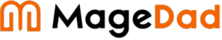
1 Comment
IWIN68 – Home page to download IWIN68 club for APK/IOS, official online reward game portal giving away code 99K at iwin68-club.net. IWIN68 is the leading online prize exchange card game portal in Asia, with many attractive games including crabs, coin toss, Sic Bo, casino, sports,… https://iwin68-club.net/