Magento2, We can see order Information, invoice, Credit Memos, Shipment and Comments History, etc. on the admin order view page. Sometimes this tab may not be enough based on the requirements. Add your custom tab in Admin Order View page with just a simple module.
This Blog for Magento version >= 2.4.4 && PHP >= 8.1
Before creating the custom tab, we need to create a new module. You can refer a blog on How to create custom module magento2?. We need to create module.xml and registration.php file.
We need to follow below 3 easy step to add custom tab.
Step 1: Add Tab in Layout
We need to add tab in sales_order_view.xml. Create file at path app/code/MageDad/Module/view/adminhtml/layout/sales_order_view.xml with the following code.
<?xml version="1.0"?>
<page xmlns:xsi="http://www.w3.org/2001/XMLSchema-instance" xsi:noNamespaceSchemaLocation="urn:magento:framework:View/Layout/etc/page_configuration.xsd">
<body>
<referenceBlock name="sales_order_tabs">
<action method="addTabAfter">
<argument name="name" xsi:type="string">custom_tab</argument>
<argument name="block" xsi:type="string">MageDad\Module\Block\Adminhtml\Order\View\Tab\CustomTab</argument>
<argument name="after" xsi:type="string">order_history</argument>
</action>
</referenceBlock>
</body>
</page>
The above file declares block for set custom tab logic. addTabAfter is a method. Added tab after order_history tab.
Step 2: Create a Block
We need to create CustomTab.php block at path app/code/MageDad/Module/Block/Adminhtml/Order/View/Tab/CustomTab.php with the following code.
<?php
declare(strict_types=1);
namespace MageDad\Module\Block\Adminhtml\Order\View\Tab;
use Magento\Backend\Block\Template;
use Magento\Backend\Block\Template\Context;
use Magento\Backend\Block\Widget\Tab\TabInterface;
use Magento\Framework\Registry;
class CustomTab extends Template implements TabInterface
{
protected $_template = 'MageDad_Module::order/view/tab/customtab.phtml';
public function __construct(
Context $context,
public Registry $registry,
array $data = [],
) {
parent::__construct($context, $data);
}
/**
* {@inheritdoc}
*/
public function getTabLabel()
{
return __('Custom Tab Name');
}
/**
* {@inheritdoc}
*/
public function getTabTitle()
{
return __('Custom Tab Title');
}
/**
* {@inheritdoc}
*/
public function canShowTab()
{
return true;
}
/**
* {@inheritdoc}
*/
public function isHidden()
{
return false;
}
}Above code in, We add some mendatory methods because we implimented TabInterface so we need to add those methods.
Step 3: Create a template
To display HTML in main section. We need to create template at path app/code/MageDad/Module/view/adminhtml/templates/order/view/tab/customtab.phtml
<?php
/** @var $block \MageDad\Module\Block\Adminhtml\Order\View\Tab\CustomTab */
?>
<div class="fieldset-wrapper order-information">
<div class="fieldset-wrapper-title">
<span class="title"><?= \__('This is custom Tab') ?></span>
</div>
<br>
<?= \__('Display your custom data here') ?>
</div>After add above code we need to run cache flush layout commad.php bin/magento cache:flush layout
Output:

Our aims to write quality blog with tested code so we add this code to GitHub
You can see this GitHub commit of add custom tab in order view page.
I hope this blog is useful to add custom tab in order view page magento2. In case, I missed anything or need to add some more information, Don’t heisted to leave a comment in this blog, I’ll get back with some positive approach.
Keep loving ❤️ Keep inspiring 🤩 Keep liking 👍 No sharing 😂
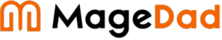
22 Comments
**breathe**
breathe is a plant-powered tincture crafted to promote lung performance and enhance your breathing quality.
I don’t think the title of your article matches the content lol. Just kidding, mainly because I had some doubts after reading the article.
Can you be more specific about the content of your article? After reading it, I still have some doubts. Hope you can help me.
https://t.me/Top_BestCasino/158
Can you be more specific about the content of your article? After reading it, I still have some doubts. Hope you can help me.
yo88vina available online! Okay, now there are multiple sites. Things are getting interesting. Which one is the real deal, or are they all legit?
Your point of view caught my eye and was very interesting. Thanks. I have a question for you. https://accounts.binance.com/ru/register?ref=O9XES6KU
Alright mates, gave idd888 a whirl the other day. Not bad, not bad at all. A decent selection of games, and the site’s pretty easy to navigate. Might stick around for a bit, y’know. Check it out here idd888.
Trying out Milyon88demo. It’s just a demo so far, but looks promising! Hoping they launch the real deal soon! milyon88demo
188V không ngừng nỗ lực để hoàn thiện hệ sinh thái giải trí, hướng tới mục tiêu trở thành nền tảng cá cược số 1 trong lòng người hâm mộ. TONY01-16
Mastering Sprunki Phase 8 GG TP is so rewarding. The music sync with the enemy patterns (or animations) is chef’s kiss. Pro tip: watch for the tempo changes!
The vibes in Sprunki Phase 8 GG TP are immaculate! The music is an absolute banger, and the gameplay feels so smooth. Can’t wait to see more from this creator!
Just hopped into Sprunki Phase 8 GG TP and the vibes are fire! No cap, the soundtrack is one of the best I’ve heard in a mod. GG to everyone involved!
Slot nổ hũ tại 188v me nổi tiếng “mát tay” – nhiều thành viên đã trúng Jackpot hàng trăm triệu chỉ sau vài vòng quay. TONY01-29H
**men balance**
MEN Balance Pro is a high-quality dietary supplement developed with research-informed support to help men maintain healthy prostate function.
**prostafense official**
ProstAfense is a premium, doctor-crafted supplement formulated to maintain optimal prostate function, enhance urinary performance, and support overall male wellness.
**neurosharp official**
Neuro Sharp is an advanced cognitive support formula designed to help you stay mentally sharp, focused, and confident throughout your day.
**balmorex**
balmorex is an exceptional solution for individuals who suffer from chronic joint pain and muscle aches.
Chương trình giới thiệu bạn bè tại 188v con cực kỳ hấp dẫn: mỗi người bạn mời thành công, bạn nhận ngay 100.000 VNĐ + 1% hoa hồng trọn đời trên mọi giao dịch của họ. TONY02-03
Your article helped me a lot, is there any more related content? Thanks! https://www.binance.info/pt-BR/register?ref=GJY4VW8W
Thank you for your sharing. I am worried that I lack creative ideas. It is your article that makes me full of hope. Thank you. But, I have a question, can you help me? https://accounts.binance.com/es/register-person?ref=RQUR4BEO
**finessa**
Finessa is a natural supplement made to support healthy digestion, improve metabolism, and help you achieve a flatter belly.