As we have lots files on server var/log folder. so I have tips for debug logs in adobe cloud or on-premises. Let’s start to analyse logs in magento2.
Here is three tips for analyse logs.
1. You can monitor live logs using below command. When you run command then you can see live logs.tail -f var/log/*.log
2. If you want to check specific error in old log files then run bewlo command.grep -r 'error xyz' var/log/*
3. If you want to check something in zipped .gz logs the use below command.zgrep 'error xyz' var/log/*
If your project in magento cloud then debug logs in multiple instances
If you want to quick donwnload logs from adobe cloud then run below command. File will be download in folder /var/www/html/project/
scp 1.ent-xxxx-production-xxx@ssh.usa1.magento.cloud:/app/xxxx/var/log/system.log.gz /var/www/html/project
I hope this blog is useful for analyse logs in magento2. In case, I missed anything or need to add some more information, Don’t heisted to leave a comment in this blog, I’ll get back with some positive approach. Thank you ❤️
Keep liking 👍 Keep sharing 📣 Keep loving ❤️ Keep inspiring 🤩
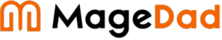
21 Comments
https://t.me/s/Top_BestCasino/143
My partner and I absolutely love your blog and find many of your post’s to
be exactly I’m looking for. can you offer guest writers to write content in your case?
I wouldn’t mind composing a post or elaborating on some of the
subjects you write concerning here. Again, awesome weblog!
Your point of view caught my eye and was very interesting. Thanks. I have a question for you. https://accounts.binance.info/register-person?ref=IHJUI7TF
Thanks for sharing. I read many of your blog posts, cool, your blog is very good. https://accounts.binance.com/register-person?ref=IXBIAFVY
Thank you for your sharing. I am worried that I lack creative ideas. It is your article that makes me full of hope. Thank you. But, I have a question, can you help me? https://www.binance.info/register?ref=IHJUI7TF
Can you be more specific about the content of your article? After reading it, I still have some doubts. Hope you can help me.
Vnkbet is alright, nothing too fancy but it does the job. Could use a few more promotions though, but yeah give it a try through vnkbet and see what you think!
Your point of view caught my eye and was very interesting. Thanks. I have a question for you. https://accounts.binance.com/es/register-person?ref=RQUR4BEO
Sau khi đăng ký thành công, bạn có thể đăng nhập vào tài khoản của mình và bắt đầu nạp tiền để tham gia các trò chơi tại đây. Từ đây, bạn sẽ có cơ hội trải nghiệm các dịch vụ đa dạng, phong phú mà nhà cái mang lại. Quá trình đăng ký tại game 188v vô cùng đơn giản, nhanh chóng và bảo mật, giúp người chơi dễ dàng tiếp cận và tham gia cá cược chỉ trong vài bước ngắn gọn. TONY12-23
Heard tipobetslot has some killer jackpots. Might have to swing by and test my luck. Wish me luck, fam!
I don’t think the title of your article matches the content lol. Just kidding, mainly because I had some doubts after reading the article. https://accounts.binance.info/register-person?ref=IXBIAFVY
Thank you for your sharing. I am worried that I lack creative ideas. It is your article that makes me full of hope. Thank you. But, I have a question, can you help me? https://www.binance.com/register?ref=IXBIAFVY
Your article helped me a lot, is there any more related content? Thanks!
Yo, 123win92? Been sniffin’ around, yeah? Heard it’s got some decent action goin’ on. Might just drop by and see what’s what. Check it out for yourself, eh? 123win92
Your article helped me a lot, is there any more related content? Thanks!
Slot tại 188V có tính năng “xem lại lịch sử quay” – giúp bạn phân tích chu kỳ game, từ đó đưa ra quyết định cược thông minh hơn trong những vòng tiếp theo. TONY01-16
Go789info… hmm, felt a little cluttered to me. But hey, some people like that! Games were decent, nothing groundbreaking, but decent. Look around, and see if it is for you. go789info
Been using bb361bet for a while now and gotta say they’re alright. Good odds, decent selection of games. Never had any issues cashing out. My honest opinion! Try it out yourself at bb361bet.
Alright, plataformaa97 seems alright. Nothing special, a bit basic, but it works. If you’re on a budget, it might be worth a look. Take a peek at plataformaa97.
Your article helped me a lot, is there any more related content? Thanks!
Can you be more specific about the content of your article? After reading it, I still have some doubts. Hope you can help me.