In this blog, I created customer address attribute programmatic in magento 2. Code is supported to php8 and magento 2.4.6 😍
Let’s see how to create customer address attribute programmatically.
We are creating customer address attribute name unique_id.
First, Create data patch class like AddUniqueIdAddressAttribute.php file at path app/code/Vendor/Module/Setup/Patch/Data/AddUniqueIdAddressAttribute.php
<?php
declare(strict_types=1);
namespace MageDad\Module\Setup\Patch\Data;
use Magento\Customer\Api\AddressMetadataInterface;
use Magento\Customer\Model\ResourceModel\Attribute as AttributeResource;
use Magento\Customer\Setup\CustomerSetupFactory;
use Magento\Framework\Setup\ModuleDataSetupInterface;
use Magento\Framework\Setup\Patch\DataPatchInterface;
class AddUniqueIdAddressAttribute implements DataPatchInterface
{
public function __construct(
private ModuleDataSetupInterface $moduleDataSetup,
private CustomerSetupFactory $customerSetupFactory,
private AttributeResource $attributeResource,
) { }
/**
* @inheritdoc
*/
public function apply()
{
$customerSetup = $this->customerSetupFactory->create(['setup' => $this->moduleDataSetup]);
$customerSetup->addAttribute(
AddressMetadataInterface::ENTITY_TYPE_ADDRESS,
'unique_id',
[
'input' => 'text',
'label' => 'Unique Id',
'position' => 205,
'required' => false,
'system' => false,
'type' => 'text',
'user_defined' => true,
'visible' => false,
],
);
$attribute = $customerSetup->getEavConfig()->getAttribute(AddressMetadataInterface::ENTITY_TYPE_ADDRESS, 'unique_id');
$customerSetup->addAttributeToSet(
AddressMetadataInterface::ENTITY_TYPE_ADDRESS,
AddressMetadataInterface::ATTRIBUTE_SET_ID_ADDRESS,
$customerSetup->getDefaultAttributeGroupId(AddressMetadataInterface::ENTITY_TYPE_ADDRESS),
'unique_id',
);
$attribute->setData('used_in_forms', [
'adminhtml_customer_address',
]);
$this->attributeResource->save($attribute);
return $this;
}
/**
* @inheritdoc
*/
public function getAliases(): array
{
return [];
}
/**
* @inheritdoc
*/
public static function getDependencies(): array
{
return [];
}
}
After create patch run magento setup upgrade command for execute code.php bin/magento setup:upgrade
We can see newly created customer address attribute in customer edit/add.

I hope this blog is useful for create customer address attribute programatically in magento2. In case, I missed anything or need to add some more information, Don’t heisted to leave a comment in this blog, I’ll get back with some positive approach.
Keep loving ❤️ Keep inspiring 🤩 Keep liking 👍 No sharing 😄
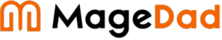
12 Comments
69VN là nhà cái cá cược trực tuyến hàng đầu tại Việt Nam, mang đến trải nghiệm giải trí đẳng cấp với hơn 500 trò chơi đa dạng như cá cược thể thao, casino trực tuyến, bắn cá, nổ hũ và game bài. 69vnpro.net
In a digital age overflowing with entertainment options, Dino Game emerges as a refreshing and exhilarating platform that transforms the way we experience online gaming.
Can you be more specific about the content of your article? After reading it, I still have some doubts. Hope you can help me.
Can you be more specific about the content of your article? After reading it, I still have some doubts. Hope you can help me.
If you’re looking for a puzzle game that combines precision, fun, and growing challenges, Slice Master is exactly what you need.
Welcome to Funny Moment We bring you funny fails, epic bloopers, viral memes, and hilarious moments that will keep you entertained! If you love comedy videos
Tiny Fishing is an online fishing game that brings the serene world of fishing to your screen. The concept is simple but addictively fun: cast your fishing line into the water, catch as many fish as you can
Can you be more specific about the content of your article? After reading it, I still have some doubts. Hope you can help me. https://accounts.binance.com/en-IN/register?ref=UM6SMJM3
Welcome to Planet Clicker , the ultimate destination for fans of space exploration and idle gaming!
Thank you for your sharing. I am worried that I lack creative ideas. It is your article that makes me full of hope. Thank you. But, I have a question, can you help me? https://accounts.binance.com/sl/register-person?ref=OMM3XK51
They’re extremely beneficial for strength training routines to
target your legs. Whether Or Not you’re looking for
a simple model or a hack squat combo, there’s a machine for
you. The BodyKore GR808 has a powder coat finish for durability and a back pad with four adjustable positions.
Plus, the cushions are contoured and made with molded foam for superior consolation and
support. This exercise machine has a big footprint and a
maximum weight capacity of 525 lbs.
Doing a leg press generates a lot of drive, and also you want sturdy gear to deal with that.
A leg press machine helps your physique as you do that exercise
and bears the weight required for the routine. There’s a
reason why the leg press routine has been tracked as far back as the Nineteen Twenties.
The seated leg curl is one of the greatest hamstring workout routines you can do, and it enhances the previous hip extension workout
routines beatifully. When looking for core workout routines on-line,
you may encounter quite lots of uncommon and spectacular
routines designed to strengthen your core. Yes, research show that
Smith machine training can produce similar muscle development compared to free weights.
Here are a number of the finest leg workouts with the Smith
machine that can help you construct strength, dimension, and endurance
in your decrease body. This makes your muscle tissue work at their most potential across
that vary.
When runners take into consideration bettering efficiency, their minds typically
go straight to logging more miles or hitting the
observe for velocity exercises. However strength training—especially leg-focused workouts—plays a crucial role in boosting endurance, enhancing running financial system, and preventing injuries.
A machine that works your higher body could also be helpful in case you have a leg machine.
However, you are able to do workout routines to work the higher body that don’t require the utilization of a machine.
What’s extra, some gear that’s used to work the decrease physique, similar
to boxes and platforms, can be used to work the upper physique as well.
The very first thing that we seen about this design is that
it’s composed of skilled quality metal gauge construction. The surprisingly thick metal frame
is proof against rocking or shifting when in use, or even loading up the
bar with plates. If you’re on the lookout for one thing that is incredibly stable and secure, this
can be a nice alternative. It consists of solid steel building with a powder-coated finish that protects your equipment from rusting.
When absolutely loaded, this design from Marcy is in a position to accommodate up to 600 kilos.
Plus, it boasts a pair of curler wheels on the base that makes it simple to move when you need to clear up some floor house.
However, while you may think that the extra weight you’ll find a way to leg press the stronger your legs will get, the secret is truly all
concerning the positioning of your ft according to Claire.
It Is well-constructed and easy to transition from extensions to curls.
We don’t simply design our machines to work better,
we make them to be better. And we maintain our technology at home
to give you the most interesting in American-made quality.
It was initially carried out as a sort of deadlift with the barbell behind your legs, forcing you
to squat down and drive barely backward. I really like the Pressure USA 45-Degree Leg Press/Hack Squat Combo, which not solely allows you to do the leg press, but also hack squats, calf raises, and forward thrusts.
Regardless of its selection, the leg press machine will train all the muscle groups within the decrease physique, much like how the normal squat trains
the entire decrease body¹.
While this is considered to be the standard train for leg day routines, one of the
best machine will likely come all the means down to the person and their personal preference.
Combining this with the lying leg curl and calf elevate leg machines will assist fill out your hamstrings
and calves. Leg curl machines give you controlled movements that won’t jerk your
muscular tissues and ligaments around. You also can gradually improve your
vary of motion and power using the bars and weights.
The adjustable security pins additionally provide reassurance, allowing
you to push your limits with out compromising safety. One of the principle advantages of the half rack
is its ability to focus on multiple leg muscles concurrently.
Throughout squats, for instance, the quadriceps, gluteus maximus, and hamstrings
are all engaged to varying levels.
References:
steroid Use side effects (git2.tavasi.ir)
Thank you for your sharing. I am worried that I lack creative ideas. It is your article that makes me full of hope. Thank you. But, I have a question, can you help me? https://accounts.binance.com/fr-AF/register?ref=JHQQKNKN