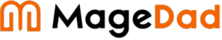When we work in magento with out of box customization then we might need to create/update admin user information programmatically in magento2.
In this blog, We will see how we can create and update admin user information programmatically.
Admin User Create/Update
Here is code for create/update admin user using data patch. We can use similar code in Model or Helper classes.
<?php
declare(strict_types=1);
namespace MageDad\Module\Setup\Patch\Data;
use Magento\Framework\Setup\Patch\DataPatchInterface;
use Magento\User\Model\UserFactory;
class CreateUserUpdate implements DataPatchInterface
{
public function __construct(
private UserFactory $userFactory,
) {
}
/**
* {@inheritdoc}
*/
public function apply()
{
$adminInfo = [
'username' => 'johndoe',
'firstname' => 'John',
'lastname' => 'Doe',
'email' => 'johndoe@johndoe.com',
'password' =>'johndoe@123',
'interface_locale' => 'en_US',
'is_active' => 1
];
$userModel = $this->userFactory->create();
$userModel->setData($adminInfo);
$userModel->setRoleId(1);
$userModel->save();
# Admin user update code
$userModel = $this->userFactory->create()->loadByUsername('johndoe');
# $userModel = $this->userFactory->create()->load($userId);
$userModel->setFirstname("Johnny");
$userModel->setLastname("Dost");
$userModel->save();
}
/**
* {@inheritdoc}
*/
public static function getDependencies()
{
return [];
}
/**
* {@inheritdoc}
*/
public function getAliases()
{
return [];
}
}
Our aims to write quality blog with tested code so we add this code to GitHub
You can see this GitHub commit of create/update admin user.
I hope this blog is useful to create/update admin user in magento2. In case, I missed anything or need to add some more information, Don’t heisted to leave a comment in this blog, I’ll get back with some positive approach.
Keep loving ❤️ Keep inspiring 🤩 Keep liking 👍 No sharing 😂