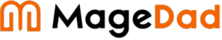When we work in magento2 with out of box customization then we might need product old data after change new value to compare data. In this blog we are going to get product old value after set new value. For get this we need to create observer.First, Create event observer of catalog_product_save_afterPath : app/code/MageDad/Module/etc/adminhtml/events.xml Then create observer file at path: app/code/MageDad/Module/Observer/ProductSaveAfter.php I hope this blog is useful get old and new data of product after…
Magento2, We can see order Information, invoice, Credit Memos, Shipment and Comments History, etc. on the admin order view page. Sometimes this tab may not be enough based on the requirements. Add your custom tab in Admin Order View page with just a simple module.This Blog for Magento version >= 2.4.4 && PHP >= 8.1Before creating the custom tab, we need to create a new module. You can refer a blog on How to create…
We’ll show you how to add category attributes in magento2 and display in category form. We show here 3 easy step for add category attribute and display attribute to category form. Step 1: Create patch file for create category attribute. Create file below.app/code/MageDad/Module/Setup/Patch/Data/AddAttributeCategoryAttribute.php Step 2: In this step we are going to add attribute in category form. Create file – app/code/MageDad/Module/view/adminhtml/ui_component/category_form.xml Step 2: Run setup upgrade commandphp bin/magento setup:upgrade I hope this blog is useful…
In this blog, I created admin role save after event to save custom field data in tablecreate events.xml file at app/code/<Vendor>/<Module>/etc/events.xml Now Create observer PermissionsRolePrepareSave for save field field_name data in database. Create file at path app/code/MageDad/Module/Observer/Backend/Admin/PermissionsRolePrepareSave.php I hope this blog is useful for save role field data in database. In case, I missed anything or need to add some more information, Don’t heisted to leave a comment in this blog, I’ll get back with…